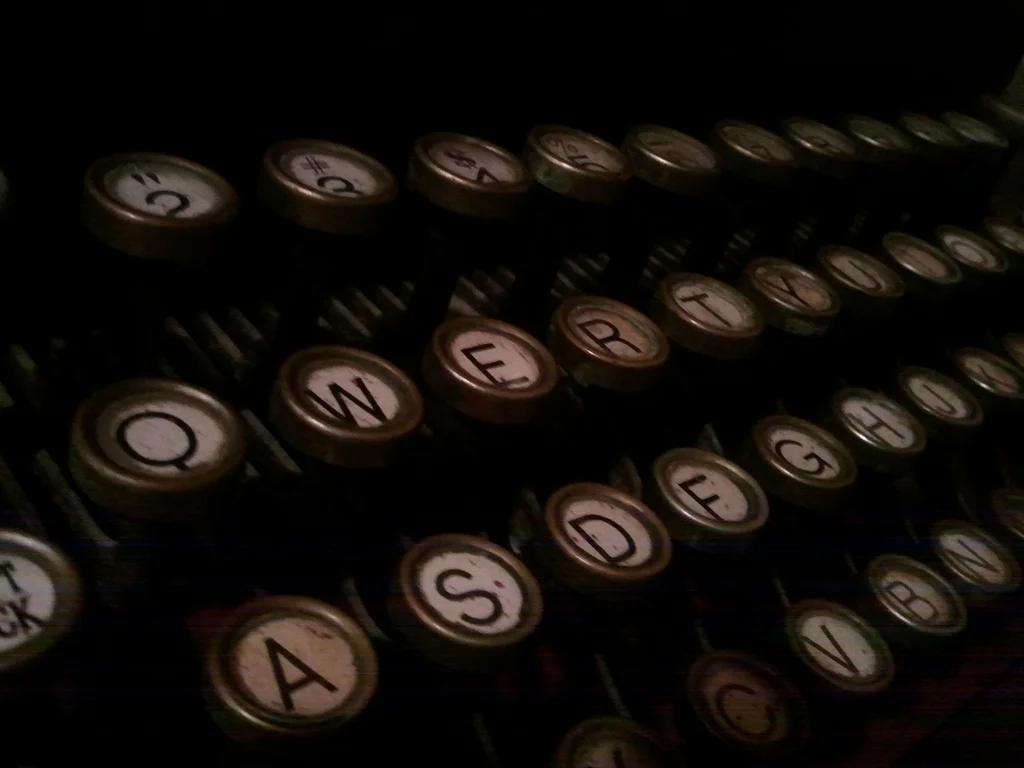I've had a couple friends ask what I'm using to run my website, and how they could do the same. I want to discuss this, because I think there are a lot of great avenues in social media hosting right now. I'll be writing a few articles detailing the major options and the path that led me to an independently hosted Wordpress platform. Let's start by dealing with the look I was going for.
The Look
I wanted to keep it simple, elegant, and professional. I didn't want my website to look like just another blog. In fact, I didn't want it to look like a blog at all and if you play your cards right, no one need know. I also wanted an uncluttered look on my gallery page, which I planned to host elsewhere.
Choose a Platform
First, you should decide on what type of material you will be posting. Mostly text? Photos? Videos? Do you want advanced customization or just a plug and play solution? You'll want a publishing platform that can provide these capabilities. The platform is the software you will be using to publish, and will determine both the website's capabilities as well as it's interface. Above all, you should pick a platform that has a nice interface for you the owner. I wanted something that allowed for a lot of customization, but also wouldn't get in my way once I had it configured. I don't want to spend time fighting the interface.
Major Platforms:
- Microbloggers: Posterous & Tumblr
- Squarespace
- Blogger
- Wordpress.com (free hosting)
- Wordpress platform (self-install)
It's a pretty good time for creating a website. There are a number of easy to use server-side software platforms that make it easy to start your own website or blog. They are fairly well differentiated, so chances are you will find something that fits the bill. I've used all of the above, except for Squarespace.

Posterous Spaces and Tumblr (You can click on the links to see example sites.)
These are what's known as microblogs. They deliver your posts to the web with a minimum of fuss, but you do sacrifice some higher functionality. It's more akin to posting status updates on Facebook. In fact, Posterous (since being acquired by Twitter and re-branded Posterous Spaces) is now meant to be a sort of super-Facebook. Remember when people used to stay in touch with email or Yahoo Groups? The new Posterous is set up so that you can host a private bulletin board. Give out logins to all the members of your bowling league, and everyone can share thoughts (and photos/videos) to each other. Kinda like Facebook, but more private. Of course, it can also function as a regular blog, what with followers and all. You can customize HTML/CSS, write extra HTML pages, and add widgets. Where it really excels is in the post by email implementation. Email yourself a message and see it posted to your site. It does a great job of formatting media and links.
Do you often stare into the distance and pine for the lost glory that was Myspace?
Well if you do, then tumble on over to Tumblr! (watch your head)
Whereas Posterous is a macroblog posing as a microblog, Tumblr really is micro. Not that there's anything wrong with that, just don't expect as much from it. Kinda like the Twitter (but more like 4chan) of blogging, Tumblr is all about stream-of-consciousness. You usually can't search or sort the posts very much, and when visiting a user's page are often assailed by a tempest of postcard-like Instagram images and animated GIFs. The most common topics I see there are: drug imagery, shirtless pics or nudity, messages of angst, and humor memes. Tweens THRIVE on Tumblr. I think this is because it is so easy to post from the smartphone app. I don't really recommend it except as an extra syndication feed from your main blog.
Cost: both are free

Squarespace
Sorry, this is the only one I haven't tried. However, my friend Brian Baughman gave it a good review after building this site for the HAWC Gamma Ray Observatory . If you want something with more pizzaz (but less Justin Bieber references...) you can look at the Okaygeek site. Whether it's a blog or full website, you should probably look into this. Like Wordpress, it's a full content-management system (CMS). They have a slick drag-and-drop interface that runs from your browser. Sites are designed around templates but the latest version of their platform ('Squarespace 6') also has support for custom CSS. Pretty neat. Also, they make it easy to display your sites on mobile devices, which is something you really ought to keep in mind. Additionally, server reliability and bandwidth are things every website operator should consider, and apparently their distributed cloud server infrastructure does a good job of maintaining uptime and performance.
Cost: $8/mo (2gb storage, 500gb monthly bandwidth), $16/mo (unlimited)

Blogger/Blogspot
Google's free blogging service, which they bought from Pyra Labs in 2003. It got a facelift in 2006 and again in 2009. It's at least as flexible as the free blogs at Wordpress.com. It has a good variety of templates, mobile support, and ability to customize your HTML. I have an account but haven't been active on it since the redesign. It seems pretty solid, though. There is built-in support for Google Analytics and Adsense to generate revenue. Like Wordpress.com, there is a nice meta-interface for tying together all your Blogger sites and keeping track of other Blogger sites you follow. Pretty neat for a free site!
Cost: Zip, nada, zero, zilch.

Wordpress.com (Free Hosting)
Ah, now we come to the mother of all blogs. Wordpress.com is the commercial arm of the Wordpress family. At Wordpress.com you can set up your own free blog, very much like the one at Blogger. As with Blogger, you get a nice Dashboard interface to manage all your blogs and discover new ones to follow. The themes are pretty good, although some are much more sophisticated than others. If you want one with all the frills I suggest Mystique. However, you can't edit CSS, fonts, or colors unless you pay for the $30/year "Custom Design" upgrade. You could also pay $100/year for the "pro" package and get a free domain name, 10GB space, no ads, and custom design. Not worth it in my opinion.
Plugins, perhaps Wordpress' most distinguishing feature, are not available with this route. Given the security vulnerabilities these can introduce, I don't blame them for leaving these out of the free site. Still, if you want a pretty rich CMS, without complete customization, you should check it out. I would try both this and Blogger and see which is right for you.
Cost: Free. $30/yr for theme customization or $100/year for the pro package.

Self-Installed Wordpress Blog
Step right up and enter the brave new world of web publishing! Wordpress software powers a whopping 60 million websites around the globe. With this option, you will be using the same software that runs Wordpress.com, but it will be installed on a server under your control. That means you can install and tweak any themes or plugins you wish, although be prepared for the ramifications if you don't know what you're doing. I completely borked this site at least three times during the initial set up. Luckily I had FTP access to directly fix the files that I had rendered inaccessible through the Wordpress interface.
Backend: Wordpress requires MySQL database software to be installed on the server. This is where it stores all the data on users, post content, and site statistics. If you browse the directories of your server (such as by FTP) you will see that it's mostly PHP scripts and a few CSS files. The browser executes the PHP which dynamically generates the pages according to a template. Content is filled in from the SQL database. It's pretty sophisticated, and that's why I pay for someone else to run a server where all the necessary software is already configured.
I should mention that you can still get in there and manually post HTML files or other content to your server via FTP, but you can make some pretty sophisticated pages using WP's built-in page editor. It's that ability to create static pages and customize to your heart's content (via PHP, HTML, CSS, and Javascript) that elevate Wordpress above mere blogging software into a full content management system that you can run a full-featured website from.
Themes: you can search and download over 1600 themes right from the admin interface and live preview them on your site before install (just like at Blogger). There's bound to be at least a couple to tickle anyone's fancy, although some are more full-featured than others, as I mentioned above. Mystique 3.x, for example, offers a light and dark version, 6 different post templates, many choices of sidebar position, support for every social media link imaginable, and an Atom-based version. Other themes might offer the ability to display a slideshow or portfolio on your homepage. I recommend finding ones that offer post templates (a full-width one sans sidebars is a must) as well as responsive theming (dynamically adjusting layout so that the contents fit the browser window).
Plugins: There are over 22,000 plugins available, and you can find them just like you would search for a theme. It's really nice that Wordpress.org offers a repository where you can see what's popular, but more importantly what is supported. That number is pretty misleading, because many haven't been updated in years, and no longer work with current versions of Wordpress. Don't let that discourage you, though. There's a lot of great ones being developed all the time and the repository lets you see the support issues and steer clear of lemons.
By the way, I should note that the new Jetpack plugin v2.0 adds a lot of great features that bring the great features of Wordpress.com to a self-hosted site. You can see your sites under one banner, use a single avatar for commenting, view site statistics, add social sharing buttons, and enable mobile theming.
Cost: The Wordpress software is free, but you'll have to pay for a domain name ($15/year) and server hosting ($10/mo for unlimited bandwidth), unless you own your own server.
If you think I overlooked anything, please let me know in the comments.